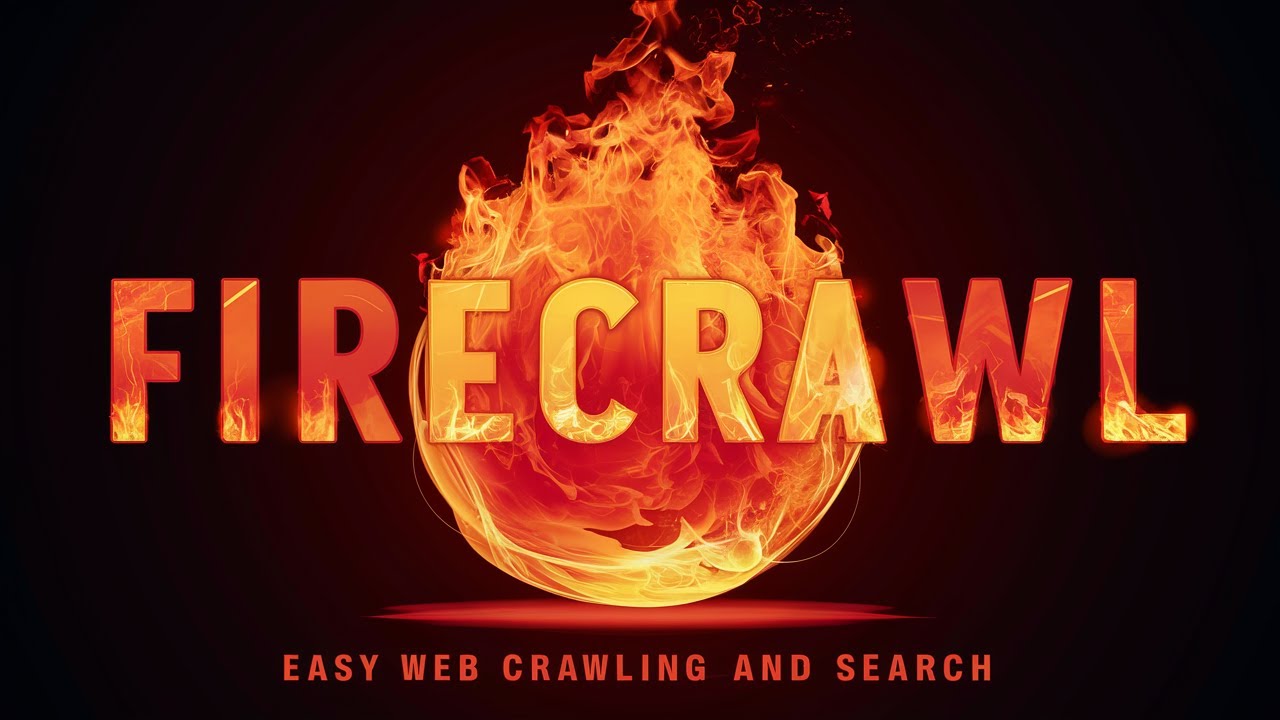
Mastering Firecrawl: A Comprehensive Guide to Web Scraping
Firecrawl is a powerful API service designed to simplify web scraping and convert web pages into clean markdown or structured data. To use Firecrawl effectively, you first need to create an instance of the FirecrawlApp. This involves importing the necessary classes from the Firecrawl library and loading your API key using load_dotenv() to authenticate your requests. Instantiating the FirecrawlApp class allows you to manage all your scraping tasks seamlessly.
Once you’ve created your app instance, scraping a URL is a straightforward process. With just a single line of code, you can initiate a scrape, and Firecrawl handles the request efficiently, returning data in a structured JSON format. One of the standout features of Firecrawl is its ability to automatically crawl all accessible subpages, eliminating the need for a sitemap.
Configuring your request is equally user-friendly. You can tweak parameters like page load timeout and user agents, which help bypass common web scraping blockers. Firecrawl is designed to wait for a page to load, making your scraping experience smoother.
After scraping, you can handle the returned data, which is flexible and can be formatted in either markdown or structured JSON. This adaptability makes Firecrawl suitable for a variety of web scraping tasks.
For more advanced users, integrating Firecrawl with additional tools such as LLMs can enhance your AI workflows. Firecrawl also provides options for bypassing CAPTCHAs and managing rate limits.
To dive deeper into the features and capabilities of Firecrawl, you can explore their comprehensive documentation.
In summary, mastering Firecrawl involves creating an app instance, configuring your request, scraping the desired URL, and processing the structured data returned by the API. This makes Firecrawl an invaluable tool for anyone looking to extract and manage web data effectively.
